How to Sign into Google Services
How To
- Navigate to the Google service you wish to sign in to. In our case, we will use https://www.gmail.com
- Type in your email address. For students this is firstnamelastname@laurel.k12.mt.us, then click next.
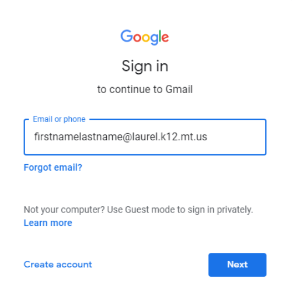
- Type in your password in the password field, then click next. This is the one that you usually use at school.
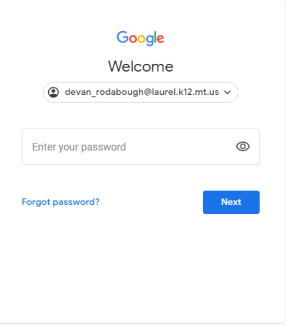
- That should sign you in! From here you can click on the top right portion of the screen to open up all apps and switch to a different service.
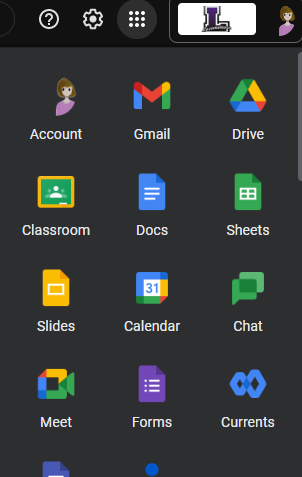
CONCLUSION
Some other websites you may need: